Bungee Routing Methods Comparison
Bungee offers two routing modes: Auto and Manual. Here's how these modes differ and what this means for you.
Auto Mode
Auto Mode is the new advanced routing mode, enabling users to just specify their preferences upfront via a gasless signature and Bungee automatically selects the best route and executes it onchain. Bungee Auto is designed to maximise efficiency, security and UX. Bungee Auto plugs into a vast marketplace of fillers, solvers and provers to provide best chain-abstracted swap execution to end users.
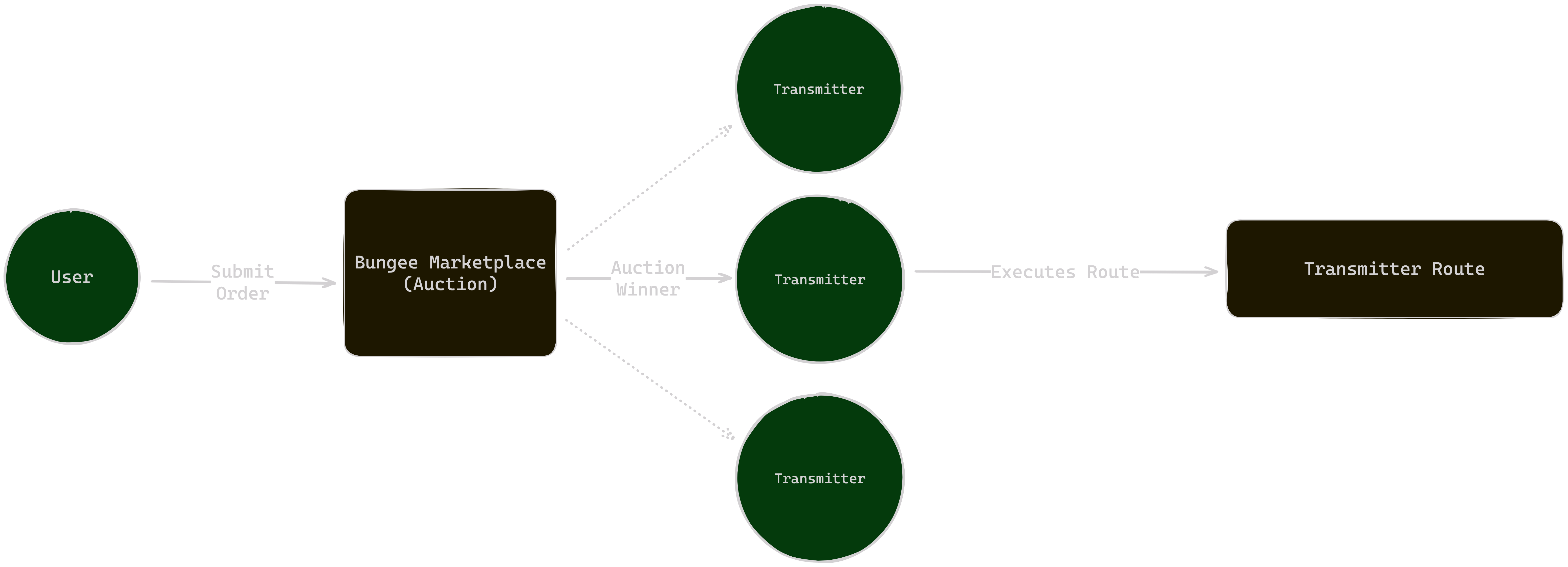
Manual Mode
Manual Mode surfaces multiple routes for users/integrators to choose from. You will need to manually select and execute those routes depending on what your preferences are and also send transactions. Manual Mode surfaces routes that include swapping-providers and bridging-providers integrated by Bungee Team on supported networks.
It's a battle-tested solution with a proven track record.
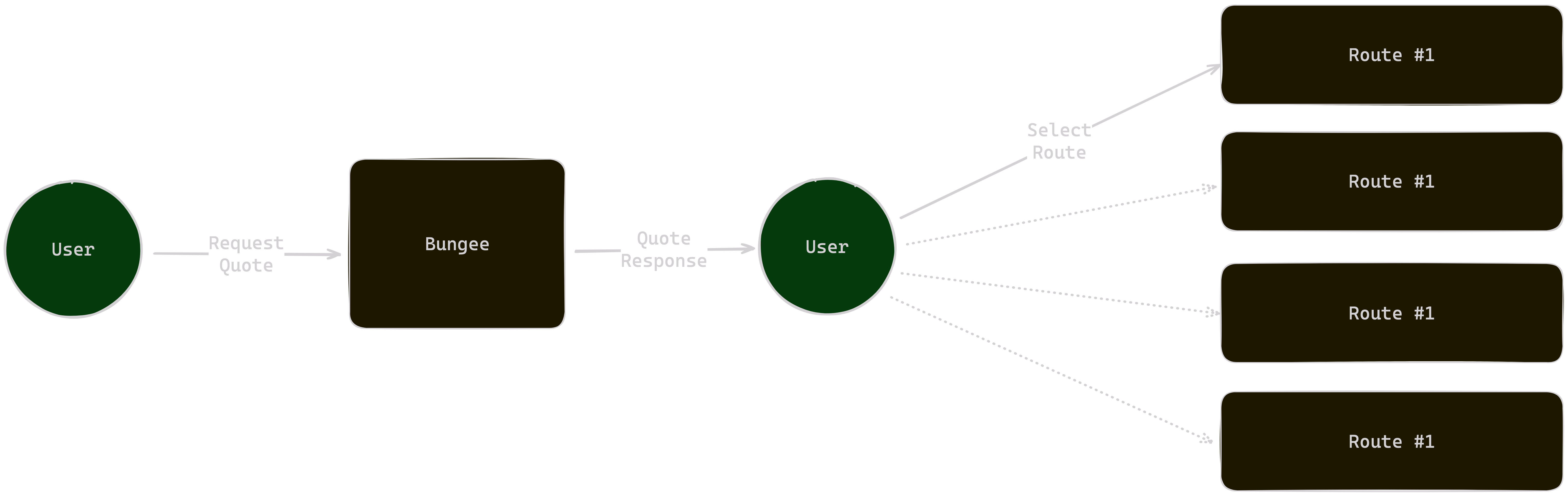
Key Differences
Features Comparison
| Feature | Manual Mode | Auto Mode |
|---|---|---|
| Asset Support | Limited to bridge-supported tokens | Any token |
| Swap Support | Only on source atomically, second transaction on destination if needed | Direct any-to-any token transfers |
| Smart Contract Integration | Limited due to offchain API reliance | Direct integration possible |
| Chain Support | Limited to existing bridges and DEXs | Any chain can be supported from day One |
| Bridge Integration | Every bridge and dex needs to be integrated manually by Manual Mode | Marketplace offers to directly join |
| Security | Dependent on individual bridge security | Protocol-level guarantees |
| Gas Management | Manual handling required | No gas required, offchain signature only |